BELKIN – Router, AX3200 WiFi Speed, up to 3.2 Gbps, Dual Bands
100.00 + VAT
| Brand Name: | Linksys |
| Part Number: | RT3200-UK |
| Product Type: | BELKIN – Router, AX3200 WiFi Speed, up to 3.2 Gbps, Dual Bands |
| Specification: | Please refer to the Datasheet on the Manufacturer’s Datasheet |
| Warranty: | Manufacturer Standard Warranty |
Description
BELKIN – Router, AX3200 WiFi Speed, up to 3.2 Gbps, Dual Bands
Details:
BELKIN – Router, AX3200 WiFi Speed, up to 3.2 Gbps, Dual Bands
Description:
Introducing the BELKIN Router – the ultimate solution for all your WiFi needs! Say goodbye to buffering and slow internet speeds with our powerful and efficient router.
With a blazing fast AX3200 WiFi speed of up to 3.2 Gbps, this router ensures smooth and uninterrupted streaming, gaming, and browsing experiences for all your devices.
Equipped with dual bands, this router offers reliable and stable connections on both 2.4 GHz and 5 GHz frequencies, giving you the flexibility to choose the best option for your specific needs. Whether you’re working from home, streaming music in the backyard, or gaming in your room, this router delivers strong and consistent signals to every corner of your home.
Product Overview:
- Power light: Blinks white while router is starting up and during WPS pairing. Blinks yellow if WPS pairing fails
Internet status light: Is solid white when connected to the internet and solid yellow when properly connected to the modem, but not getting an internet signal. - Wi-Fi Protected Setup™ (WPS) button: Press to easily configure wireless security on Wi-Fi Protected Setup-enabled network devices. The power light on the front of the router will blink white
while WPS pairing is active. - Reset button: Press and hold for 10 seconds, until the power LED starts flashing to reset the router to factory settings.
- Ethernet ports: Connect ethernet cables to these gigabit ethernet (10/100/1000) ports and to other wired devices on your network. If you plan to use this router as the parent node in an Easy Mesh Wi-Fi system, you can add child nodes wirelessly or create wired connections using these ports.
- Internet port: Connect an Ethernet cable to this port and to your modem. The internet status light on front will be white only when the router is connected to the internet. If you plan to use this router as a child node in your Easy Mesh system, you can add it wirelessly or use this port to wire it to an ethernet port on parent node that has already been set up.
- USB 2.0 port: Connect and share a USB drive on your network.
- Power port: Connect the included AC power adapter to this port.
- Power switch: Press | (ON) to turn on the router.
Brand
Belkin
You must be logged in to post a review.
General Inquiries
There are no inquiries yet.














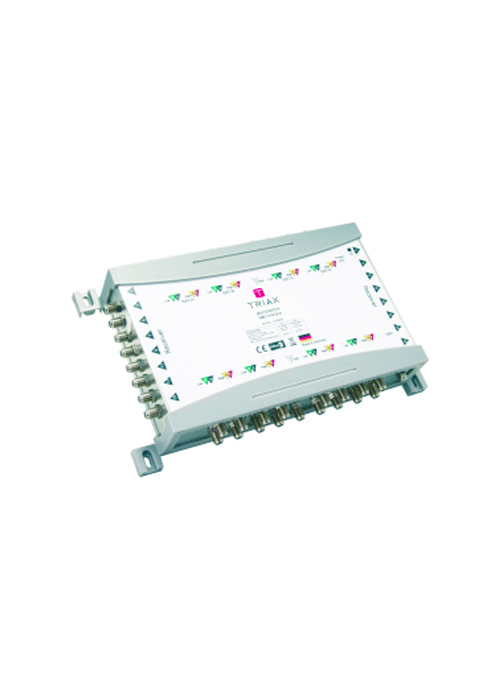


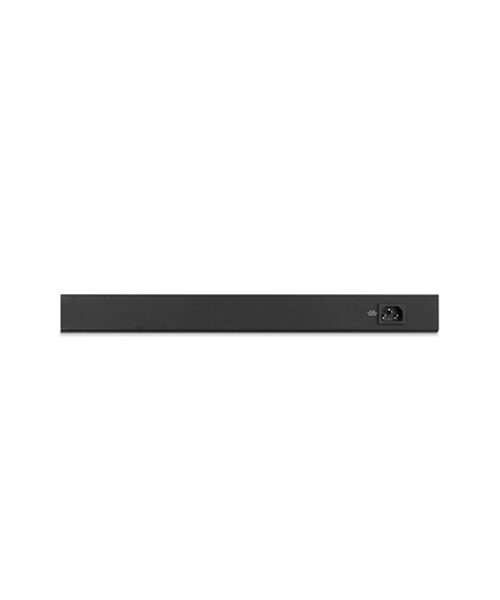




Reviews
There are no reviews yet.